I am new in selenium and python. I trying to find element using selenium but no matter what I tried (xpath, CSS) I always got the following message:
selenium.common.exceptions.NoSuchElementException: Message: no such element: Unable to locate element
Here the code I wrote :
import time
from selenium import webdriver
from selenium.webdriver.chrome.options import Options
from selenium.webdriver.support.ui import WebDriverWait
from selenium.common.exceptions import TimeoutException
from selenium.webdriver.support.wait import WebDriverWait
from selenium.webdriver.support.ui import WebDriverWait
from selenium.webdriver.common.by import By
from selenium.webdriver.support import expected_conditions as EC
from selenium.common.exceptions import TimeoutException
from time import sleep
from requests_html import HTML
options = Options()
# options.add_argument("--headless")
options.add_argument('disable-notifications')
options.add_argument('--disable-infobars')
options.add_argument('--disable-blink-features=AutomationControlled')
driver = webdriver.Chrome(executable_path=r'C:/Users/XXX/PycharmProjects/chromedriver.exe', options=options)
first_url = "https://www.micromania.fr/jeu-concours-summer-show.html"
driver.get(first_url)
# For the following, it works
refuse = driver.find_element_by_xpath('//*[@id="truste-consent-required"]').click()
time.sleep(2)
But when I tried to do a driver.find_element_by -CSS, Xpath, to find for the mail field to be able to fill it, I met the error message.
HTML of the mail field I tried to reach is there:
<input data-v-0f8f86ae="" type="email" placeholder="Email*" class="input">