When I'm using VS Code's integrated bash terminal I don't have any of the normal bash coloring schemes, all of my text is simply white. If I use git bash outside of VS Code, I get all of the normal directory colorings.
I tried the accepted answer here as well as the others mentioned in the same post but nothing worked. I also made sure to have my bash terminal profile set to the correct exe file but that hasn't worked either. I've also read through VS Code's new documentation on terminal profiles but I think mine is set up correctly. I don't know what else to check at this point, everything looks to be correct. Does anybody have any ideas?
Here are my terminal settings:
"terminal.integrated.defaultProfile.windows": "Command Prompt",
"terminal.integrated.profiles.windows": {
"PowerShell": {
"source": "PowerShell",
"icon": "terminal-powershell"
},
"Command Prompt": {
"path": [
"${env:windir}\\Sysnative\\cmd.exe",
"${env:windir}\\System32\\cmd.exe"
],
"args": [],
"icon": "terminal-cmd"
},
"Git Bash": {
"source": "Git Bash",
"icon": "terminal-bash",
"path": "C:\\Program Files\\Git\\bin\\bash.exe"
}
}
Here is a picture showing Git Bash, VS Code's settings, and my VS Code Bash terminal.
Bash inside VSC:
$ echo $COLORTERM
truecolor
$ echo $PS1
\[\033]0;$TITLEPREFIX:$PWD\007\]\n\[\033[32m\]\u@\h \[\033[35m\]$MSYSTEM \[\033[33m\]\w\[\033[36m\]`__git_ps1`\[\033[0m\]\n$
$ echo $TERM
xterm-256color
Bash outside VSC:
$ echo $COLORTERM
$ echo $PS1
\[\033]0;$TITLEPREFIX:$PWD\007\]\n\[\033[32m\]\u@\h \[\033[35m\]$MSYSTEM \[\033[33m\]\w\[\033[36m\]`__git_ps1`\[\033[0m\]\n$
$ echo $TERM
xterm