I'm currently trying to deploy my project and I can't seem to get my static files working correctly like they did on my local environment using the collectstatic command. The service I am deploying on is pythonanywhere - this is where I'm at right now. Any help would be greatly appreciated!
settings.py
BASE_DIR = Path(__file__).resolve().parent.parent
STATIC_URL = '/static/'
STATICFILES_DIRS = [
BASE_DIR / "static",
BASE_DIR/"static"/"images",
BASE_DIR/"static"/"css"
]
MEDIA_ROOT = os.path.join(BASE_DIR, 'static/images')
MEDIA_URL = '/images/'
LOGIN_REDIRECT_URL = 'home'
LOGIN_URL = 'login'