Right-click any line number. Then uncheck Annotate with Git Blame
Counter-intuitively, you cannot right-click the annotation itself (the part you want to disappear). You have to right-click the line number. Or right-click the line of code and the same option is buried in the Git submenu.
Credit for this answer goes to @SimonQue. But since his answer did not name the right-click option ("turn off code change information" is not very helpful because it is very different from "Annotate with Git Blame"), or provide a picture, or point out that the solution is counter-intuitive and so must be memorized (you can't right-click the thing you want to disappear; you have to right-click a thing next to it), I thought that editing his answer would rewrite it completely. So I wrote a new answer. This appears to displease some people, ah well.