I have a problem with clicking an element using XPath in selenium. Here is the HTML element for the problem :
<label for="file" class="pb default" style="display: inline-block;margin: 5px 10px;">Select File</label>
Do you know the solution for this? Any response is really appreciated.
UPDATE :
here is the whole source code for the problem
<html>
<head>
<META http-equiv="Content-Type" content="text/html; charset=utf-8">
<BASE HREF="http://1.1.1.19/webclient/utility">
<link rel=stylesheet type="text/css" href="../webclient/skins/skins-20190807-1904/iot18/css/filex.css">
</head>
<body style="background: transparent; background-color: transparent">
<form name="IMPORT" id="IMPORT" enctype="multipart/form-data" method="post">
<input type="hidden" NAME="componetId" VALUE="itemimage_3_1-if">
<input type="hidden" NAME="controlId" VALUE="itemimage_3_1">
<table width="100%" cellspacing="0" align="center" class="maintable">
<tr>
<td align="left" style="white-space: nowrap;">
<label for="file" class="pb default" style="display: inline-block;margin: 5px 10px;">Select File</label>
<input id="fileName" onmousedown="" type="text" value="" class="fld fld_ro text ib" readonly size="50"/>
<input id="file" type="file" name="value" title="Specify a New File" onchange="" size="35" class="text" style=" width: 0.1px;height: 0.1px !important;fileStyle: 0;overflow: hidden;position: absolute;z-index: -1;opacity: 0;" value="" onclick="if(!parent.undef(parent.firingControl) && parent.firingControl.id==this.id){parent.sendEvent('clientonly','clickFileButton', this.id)}">
</td>
</tr>
</table>
</form>
</body>
<script>
document.querySelector('#file').addEventListener('change', function(e){
document.querySelector('#fileName').value = e.currentTarget.files[0].name;
});
</script>
</html>