I have created small nextjs page using wordpress REST API, Now react-hydration-error error show this page.I am using react html parser npm. How do I solve this error. could you please solve this error.
my code:
import Image from 'next/image'
import React ,{Component}from 'react'
import Link from 'next/link';
import { BiCalendar } from "react-icons/bi";
import ReactHtmlParser from 'react-html-parser';
export default class Blog extends Component{
constructor(props){
super(props);
this.state={
data: props.bloglist,
isLoading: true,
dataLoaded: false,
};
}
render(){
if (!this.state.data) {
return null;
}
console.log(this.state.data)
return(
<>
<div className="container blog-section">
<div className='row'>
<h2>Latest Posts</h2>
</div>
<div className='row'>
{
this.state.data.map(((x,i) =>(
<div className='col-md-4 boxs text-center' key={i}>
<div className='bg-info'>
<img src={x.images.large} className='img-fluid'/>
<h3>{x.title.rendered} </h3>
<p className='shopping'><span><BiCalendar/> {x.date}</span> </p>
{/* <p dangerouslySetInnerHTML={{__html: x.excerpt.rendered}}></p><span><BiShoppingBag/> {x.slug}</span> */}
<p class='expert'>{ReactHtmlParser(x.excerpt.rendered)}</p>
<Link href={"/blog"+"/"+x.slug+"/"+x.id } passHref={true}><p className='readmore'><span>Readmore </span></p></Link>
</div>
</div>
)))
}
</div>
</div>
</>
)
}
}
My original issues:
paragraph coming this format <p>If you have heard that there are ways to make money while shopping in the UAE and would lik</p> from API, So I converted to html.