I've read an excel files with dates in different formats into R. Some are correctly read in the format "yyyy-mm-dd HH:MM:SS" and those who have had another format in excel before are now numbers like: 44586.727083333302 (stands for 25.01.2022 17:27:00)
I tried to convert them:
as.Date(df$dates, format='%Y-%m-%d %H:%M:%S', origin = "1900-01-01 24:00:00")
But R gives me just yyyy-mm-dd and HH:MM:SS is missing.
I need the timestamp as well. Does anyone know how the code must be?