I am new to the selenium framework and I must say it is an awesome library. I am basically trying to get all links from a webpage that has a particular id "pagination", and isolate them from links that don't have such id, reasons because I want to go through all the pages in this link.
for j in browser.find_elements(By.CSS_SELECTOR, "div#col-content > div.main-menu2.main-menu-gray strong a[href]"):
print(j.get_property('href')))
The code above gets all the links with and without pagination.
example links with pagination.
https://www.oddsportal.com/soccer/africa/africa-cup-of-nations-2015/results/
https://www.oddsportal.com/soccer/england/premier-league-2020-2021/results/
https://www.oddsportal.com/soccer/africa/africa-cup-of-nations-2021/results/
https://www.oddsportal.com/soccer/africa/africa-cup-of-nations-2019/results/
example links without pagination.
https://www.oddsportal.com/soccer/africa/africa-cup-of-nations/results/
In my code, I try to find if the given ID exists on the page, pagination = browser.find_element(By.ID, "pagination") but I stumble on an error, I understand the reason for the error, and it is coming from the fact that the ID "pagination" does not exist on some of the links.
no such element: Unable to locate element: {"method":"css selector","selector":"[id="pagination"]"}
I changed the above code to pagination = browser.find_elements(By.ID, "pagination"), which returns links with and without pagination. so my question is how can I get links that has a particular id from list of links.
from selenium.webdriver import Chrome, ChromeOptions
from selenium.webdriver.common.by import By
import time
import tqdm
from selenium.webdriver.support.ui import WebDriverWait
from selenium.webdriver.support import expected_conditions as EC
#define our URL
url = 'https://oddsportal.com/results/'
path = r'C:\Users\Glodaris\OneDrive\Desktop\Repo\Scraper\chromedriver.exe'
options = ChromeOptions()
options.headless = True
# options=options
browser = Chrome(executable_path=path, options=options)
browser.get(url)
title = browser.title
print('Title', title)
links = []
for i in browser.find_elements(By.CSS_SELECTOR, "div#archive-tables tbody tr[xsid='1'] td a[href]"):
links.append(i.get_property('href'))
arr = []
condition = True
while condition:
for link in (links):
second_link = browser.get(link)
for j in browser.find_elements(By.CSS_SELECTOR, "div#col-content > div.main-menu2.main-menu-gray strong a[href]"):
browser.implicitly_wait(2)
pagination = browser.find_element(By.ID, "pagination")
if pagination:
print(pagination.get_property('href')))
else:
print(j.get_property('href')))
try:
browser.find_elements("xpath", "//*[@id='pagination']/a[6]")
except:
condition = False