I want get the links and images of these character
Website Link
https://opensea.io/collection/meebits?search[sortAscending]=false&search[sortBy]=FAVORITE_COUNT
XPATH SELECTION CODE
coll_name = driver.find_elements(By.XPATH, '//h1')
coll_desc = driver.find_elements(By.XPATH, '//div[@class="sc-1xf18x6-0 sc-1aqfqq9-0 sc-1y1ib3i-7 haVRLx dfsEJr eGsklH"]')
profiles = driver.find_element(By.XPATH, '//div[@role="grid"]/div')
for profile in profiles:
art_name = driver.find_elements(By.XPATH, '/div[@class="sc-7qr9y8-0 sc-dw611d-1 iUvoJs fcpvjL"]')
art_price = driver.find_elements(By.XPATH, '//div[@class="sc-7qr9y8-0 iUvoJs Price--amount"]')
art_link = driver.find_elements(By.LINK_TEXT, '(//link/@href)[16]')
FOR LOOP CODE
for c in coll_name:
collection_name.append(c.text)
time.sleep(1)
for d in coll_desc:
collection_desc.append(d.text)
time.sleep(1)
for n in art_name:
artname.append(n.text)
time.sleep(1)
for p in art_price:
price.append(p.text)
time.sleep(1)
for l in art_link:
link.append(n.text)
time.sleep(1)
PLEASE HELP ME IN SOLVING THIS ISSUE