Code trials:
from selenium import webdriver
from selenium.webdriver import Keys, ActionChains
from selenium.webdriver.chrome.service import Service
from time import time
from selenium.webdriver.common.actions.action_builder import ActionBuilder
from selenium.webdriver.common.by import By
from selenium.webdriver.common.keys import Keys
from selenium.webdriver.support.ui import WebDriverWait
from selenium.webdriver.support import expected_conditions as EC
service = Service(executable_path="C:\\Users\\aps\\Desktop\\Python\\chromedriver.exe")
driver = webdriver.Chrome(service=service)
driver.get("https://youtube.com")
search = WebDriverWait(driver, 10).until(EC.presence_of_element_located((By.ID, "search")))
ActionChains(driver).move_to_element(search).pause(2).click_and_hold().send_keys("Iktarfa").perform()
button = driver.find_element(By.ID, "search-icon-legacy").click()
Search field is getting fetched.
But after that I am getting following error, I am out of ideas and a new learner. Please HELP!!