I have created a bool to color like this:
public class BoolToColorConverter : BindableObject, IValueConverter
{
public BoolToColorConverter()
{
}
public static readonly BindableProperty TrueColorProperty =
BindableProperty.Create(nameof(TrueColor), typeof(Color), typeof(BoolToColorConverter), null, BindingMode.OneWay, null, null);
public Color TrueColor
{
get { return (Color) GetValue(TrueColorProperty); }
set { SetValue(TrueColorProperty, value); }
}
public Color FalseColor { get; set; } = null!;
public object Convert(object value, Type targetType, object parameter, CultureInfo culture)
{
if (value is bool b && b)
{
return TrueColor!;
}
return FalseColor!;
}
public object ConvertBack(object value, Type targetType, object parameter, CultureInfo culture)
{
throw new NotImplementedException();
}
}
With this I could use AppThemeBinding when I create the converter:
<ContentPage.Resources>
<converts:BoolToColorConverter
x:Key="ColorConverter"
TrueColor="{AppThemeBinding Light=DarkRed, Dark=LightSalmon}"
FalseColor="#888" />
</ContentPage.Resources>
<VerticalStackLayout>
<Label
Text="Hello, World!"
TextColor="{Binding Source={x:Reference Checky}, Path=IsChecked, Converter={StaticResource ColorConverter}}"
FontSize="32"
HorizontalOptions="Center" />
<CheckBox x:Name="Checky" />
</VerticalStackLayout>
This works as expected if the theme is set on start up.
Dark on start:
Ligh on start:
But if the theme is changed when the application is running, the binding is not reevaluated and the old color is shown. Here is how looks like if thmese is changed from dark mode to light:
Is there some workaround for this?