I recently updated R and RStudio and now all ggplots show up on a new pop-up window instead of on the plot pane. I updated R by using the updateR() function from the installr package. I then updated RStudio by going to Help -> Check for Updates. This is the only way I know how to update R and this is the first time I've encountered issues. This is happening on my Windows laptop but when I followed the same steps to update R and RStudio on my Windows work computer everything is working as expected, so only getting this issue on my laptop.
> version
_
platform x86_64-w64-mingw32
arch x86_64
os mingw32
crt ucrt
system x86_64, mingw32
status
major 4
minor 2.1
year 2022
month 06
day 23
svn rev 82513
language R
version.string R version 4.2.1 (2022-06-23 ucrt)
nickname Funny-Looking Kid
When I load ggplot2 -> library(ggplot2) , I get the following warning
Warning message: R graphics engine version 15 is not supported by this
version of RStudio. The Plots tab will be disabled until a newer
version of RStudio is installed.
When plotting a ggplot, a new window named R Graphics: Device 2 (ACTIVE) pops-up with the plot. I would like to have my plots showing on the plots tab/pane instead of on a new window.
Screenshot of what I see when plotting ggplot (Actual figure hidden for privacy purposes)...
When I go to Help -> Check For Updates in RStudio it says "You're using the newest version of RStudio." I tried re-installing ggplot2 but this did not help. In RStudio, I also checked Tools -> Check for Package Updates... and it seems like I have the latest ggplot2 version.
Is this a known problem with the latest R update (I don't think so since it works fine on my Windows work computer) or did something go wrong when updating? What should I try? I do not know what is the best way to unistall and re-install R (if this is something I should try).