In my Mikros dashboard I'm having trouble understanding scores work and where to view these scores.
-
Can you screenshot where on your dashboard you are looking? Which scores are you viewing? – portfoliobuilder Jul 30 '22 at 22:19
2 Answers
In the documentation ref-https://developer.tatumgames.com/documentation/preset/business
There are sections "Things your Business Should Know", "Which Users Are The Most Active?", "How Well Do You Retain Users?", "What Is Your Audience Like?", "What Is Your Platform Breakdown?"
If you go to your Mikros dashboard, go to Insights under Advanced Analytics and for example let's say you click "Which Users Are The Most Active?" If you click analyze scores, it will be calculated specified in the Activity Score under the scores documentation.
- 51
- 6
In my Mikros dashboard I'm having trouble understanding scores work and where to view these scores.
The Scores can be found in a few locations when viewing your dashboard.
Activity Score :: Found Insights > Which Users Are The Most Active?
- You don't have to Analyze to view the score. It is already available to you.
Reputation Score :: Found Insights > What Is Your Audience Like?
Spending Score :: Found Insights > Which Users Are the BIG Spenders?
- 7,556
- 14
- 76
- 136