Using PyCharm 2022.1.4 to develop Jupyter notebooks, I would like to see complete Pandas dataframes without vertical scrollbars. Using the following code, the entire dataframe can be seen if scrolled. I would rather have all the lines shown at once. Thank you
from IPython.core.display_functions import display
import numpy as np
with pd.option_context('display.max_rows', None, 'display.max_columns', None, "expand_frame_repr", False):
display(pd.DataFrame(np.random.randint(0,100,size=(15, 40))))