I'm new to Swift and I want to I want to start a project based on the tutorial I'm following, but I cannot find the storyboard option and language option to select either Swift or Objective-C.
Asked
Active
Viewed 1,301 times
6
-
2I can select storyboard in my Xcode 13.2.1. What is the screen before the screen you are seeing? Are you making sure to select iOS as the project type? – Andrew Jul 30 '22 at 23:04
-
3Don’t start a multi platform app, just select ios – lorem ipsum Jul 31 '22 at 01:12
-
okay I was selecting a multiplatform app – Onalo Joseph Aug 01 '22 at 15:50
-
Hey - if my answer solved your problem I recommend accepting it so others with similar problems know this question was resolved. – EJZ Aug 08 '22 at 22:57
2 Answers
12
When you open Xcode, ensure you have the iOS option selected right under "Choose a template for your new project". From there, you should be able to select Storyboard in lieu of SwiftUI. You likely have Multiplatform selected, which would be why you're not seeing that option.
EJZ
- 1,142
- 1
- 7
- 26
-
Hi @EJZ how do I mark it as the answer , I've done mark it as useful already. – Onalo Joseph Aug 10 '22 at 08:35
-1
Update XCODE 14.3
For me I had to select the app under the IOS tab option rather than selected Multiplatform tab option like this.

Quick learner
- 10,632
- 4
- 45
- 55