I am using NetBeans with TMC 1.5.0. Normally when I type code with incorrect syntax, there is a red squiggly line underneath the error. However, now when I type invalid code such errors do not appear. I have checked Tools > Options > Editor and everything seems to be correct there.
I feel like this has something to do with the editor not recognizing my main class correctly because when I browse main classes I get an initializing view, please wait ... message indefinitely.
I added the class directory as the main class but this still did not work.
edit: I am working through the mooc.fi java course. TMC beans is what they say to install on this https://www.mooc.fi/en/installation/netbeans/ page. I am on Netbeans with TMC 1.5.0 and I am using JAVA 8. . Attempted Solutions: I can manually enter the project name into the project explorer to compile the code but this still does not fix the issue of NetBeans not recognizing the main class for syntax errors. I also tried clearing the cache but this did not work either.