I am trying to have subscripts in my geom_label. e.g.
Apo (km/h) = 9
Qt (m/s) = 90
I am aware of using [x] to get subscripts but I am not sure how to achieve that when I want to get the label values (partly) from a column. I tried using tidyeval (!!) to no avail. Even simply changing parse = T gives me errors. It could be something rudimentary that I am overlooking, but after reading this thread using plotmath in ggrepel labels, I am not sure if it is as simple as I thought.
Here is with what I have so far. I provided the packages and the data I have used, along with data cleaning/preparation steps. Finally, I've shown the code that I have used for creating the "preliminary" plot.
library(tidyverse)
library(stringr)
library(usmap)
library(ggrepel)
library(rlang)
read.table(text = "State Apo Qt
NJ 1 10
MO 2 20
SD 3 30
NY 4 40
FL 5 50
OK 6 60
NE 7 70
KY 8 80
ME 9 90
CA 10 100
NC 11 110
MA 12 120
CT 13 140", header = T, stringsAsFactor = F) -> ex1
# get the states full names
region <- state.name[match(ex1$State,state.abb)]
region <- str_to_title(region)
# US map data (50 States)
us1 <- usmap::us_map()
# adding full names to the dataset
ex_df <- cbind(region = region, ex1)
# adding dataset values to the map data (only states with data)
us_val1 <- left_join(ex_df, us1, by = c("region" = "full"))
# full map dataset joined by ex1 dataset to draw the map
us_map1 <- left_join(us1, ex_df, by = c("full" ="region")) %>%
mutate(qQt = replace_na(Qt, 0))
# creating a dataset with centroids of the states (only the ones in ex1)
us_centroids1 <-
us_val1 %>%
group_by(region) %>%
summarise(centroid.x = mean(range(x)),
centroid.y = mean(range(y)),
label = unique(State),
`Apo` = unique(Apo),
`Qt` = unique(Qt))
## drawing the plot
ggplot() +
geom_polygon(data = us_map1,
aes(x,y, group = group, fill = Qt),
color = "black",
size = .1) +
geom_label_repel(data = us_centroids1,
aes(centroid.x, centroid.y,
label = paste(region, "\n Apo (km/h) = ", `Apo`, "\n Qt (m/s) =", `Qt`)),
size = 5/14*8,
box.padding = 1,
parse = F) +
scale_fill_gradientn(name = expression(Q[t]~(m/s)),
breaks = c(0, seq(10,130,20)),
labels = c("", seq(10,130,20)),
limits = c(0, 130),
colors = c("#DCDCDC", "lightblue", "green"),
guide = guide_colorbar(barwidth = 0.8, barheight = 18)) +
theme_void()