I'm trying to remove zero values from my visual using the plot_xtab function from the sjPlot package. I tried using drop.empty = FALSE, but that didn't seem to help.
I just don't like the way the "n=0 (0%)" looks. Does anyone know if this function still works or if there is an alternative?