**I installed livewire ,laravel mix and jetstream on laravel 8. But the Jetsream's css and js is not working and shows a message in header that '@vite(['resources/css/app.css', 'resources/js/app.js'])' **
App.blade.php
<html lang="{{ str_replace('_', '-', app()->getLocale()) }}">
<head>
<meta charset="utf-8">
<meta name="viewport" content="width=device-width, initial-scale=1">
<meta name="csrf-token" content="{{ csrf_token() }}">
<title>{{ config('app.name', 'Laravel') }}</title>
<!-- Fonts -->
<link rel="stylesheet" href="https://fonts.googleapis.com/css2?family=Nunito:wght@400;600;700&display=swap">
<!-- Styles -->
@livewireStyles
<!-- Scripts -->
@vite(['resources/css/app.css', 'resources/js/app.js'])
</head>
<body class="font-sans antialiased">
<x-jet-banner />
<div class="min-h-screen bg-gray-100">
@livewire('navigation-menu')
<!-- Page Heading -->
@if (isset($header))
<header class="bg-white shadow">
<div class="max-w-7xl mx-auto py-6 px-4 sm:px-6 lg:px-8">
{{ $header }}
</div>
</header>
@endif
<!-- Page Content -->
<main>
{{ $slot }}
</main>
</div>
@stack('modals')
@livewireScripts
</body>
</html>