I allowed myself to use image from other stackoverflow's question. I hope that's fine
So using using functions of Path class (https://api.flutter.dev/flutter/dart-ui/Path-class.html) we can draw picture above
path.moveTo(startPoint.x, startPoint.y)
path.quadraticBezierTo(handlePoint.x, handlePoint.y, endPoint.x, endPoint.y)
My question is how I can calculate x,y of the highest point on drawn line ?