Currently, I am having issues integrating Mikros sdk. I downloaded the Mikros 1.1.0 SDK and using Unity 2021.3.6f1. What I have done so for is register an account on Mikros, created a project and was able to get it approved.
When I try to import Mikros 1.1.0 SDK to my project on Unity, I get this error:
Assembly 'Packages/com.tatumgames.mikros/Runtime/Plugins/MikrosLibrary.dll' will not be loaded due to errors: MikrosLibrary references strong named Newtonsoft.Json Assembly references: 12.0.0.0 Found in project: 13.0.0.0. Assembly Version Validation can be disabled in Player Settings "Assembly Version Validation"
When I tried to look up how to fix this error with Newtonsoft.Json, I read these:
ref- Could not load file or assembly 'Newtonsoft.Json, Version=12.0.0.0 issue using Google.Apis.*
ref-Could not load file or assembly 'NewtonSoft.Json, Version=12.0.0.0'
From what I've been researching, I am able to configure an app.config file using a bindingredirect for the Newtonsoft.json file that the package references 12.0.0.0 to 13.0.0.0, but I don't quite understand how to do that as I am still researching how that works.
I have also learned that Unity 2021.3.6f1 comes packaged out the box with Newtonsoft.Json version 13 because I have also tried downgrading my Newtonsoft.Json version to 12 to match with the package.
Here are screenshots of the specific steps I have taken on Unity.
Import Custom Package:
Import Mikros SDK 1.1.0 with default selection(all files to be imported):
Error 1:
Error 2: