I am trying to render an stl and save it as a png so it is a preview of the stl.
I have a project that needs to take layer images(png) and save it as 3d(stl). I converted every layer image(approximately 300-400 image) to a numpy array. Then from those numpy arrays I made vertices and faces. My stl files are faces(triangles) aligned on top of each other. So there is no actual body in the final image just faces aligned together.(Layers have no z value)
Here is a single layer from one of my models:
And here is the final model:
And now I am trying to generate an image like the 2nd picture above. So there will be a preview of the stl model. And I am trying to figure a way out to save the preview as a png file. But I couldn't figure out the plot libraries' camera movements. I tried matplotlib but i suppose there is no camera adjustment setting so it generates a png on a side that I do not want. That's why I want a way to control the camera. There is blender's Python API but it seems pretty confusing.
Any ideas on how to do that in Python?