Last night, I made a virtual environment and the only installs I made were as follows:
conda install jupyter
conda install notebook
pip install transformers
And I was able to run huggingface transformers perfectly, but today I reactivate my conda virtual environment and I'm met with this puzzling error:
And this is the runtime error
I even tried making a new virtual environment with the same depencies and today I got these errors upon performing pip install transformers