In Jupyter I wrote the following:
c357=np.loadtxt('/path/to/file.txt', dtype=str, delimiter=',')
t357=np.loadtxt('/path/to/file.txt', dtype=str, delimiter=',')
fig,ax=plt.subplots(figsize=(10,10)).
ax.scatter(c357,t357)
I have no idea why the axes aren't actually in order and if someone could help that would be great, thanks!