How can I add a 3rd party package as a dependency to my package with which I distribute an xcframework?
So, I have my product:
products: [
.library(
name: "MY-FRAMEWORK",
targets: ["MY-FRAMEWORK", "SOME-3RD-PARTY-XCFRAMEWORK"]
)
]
my dependency, which I require:
dependencies: [
.package(url: "URL-TO-3RD-PARTY-PACKAGE", revision: "VERSION")
]
and my targets:
targets: [
.binaryTarget(
name: "MY-FRAMEWORK",
path: "PATH-TO-MY-FRAMEWORK"
),
.binaryTarget(
name: "SOME-3RD-PARTY-XCFRAMEWORK",
path: "PATH-TO-SOME-3RD-PARTY-XCFRAMEWORK"
)
]
While compiling, the Package expresses his concern of me not using the dependency in any of the declared targets, which is true. Also, when trying to integrate my package to an application, I get an error that it cannot be imported due to some errors.
1. No such module '3RD-PARTY-PACKAGE'
2. Failed to build module 'MY-FRAMEWORK' for importation due to the errors above; the textual interface may be broken by project issues or a compiler bug.
Now, How can I use a package dependency for my library with SPM?