I am making MERN social media app.
I want to show all the friends of the current user in a list in SideBar.jsx .
Home.jsx (parent of Sidebar.jsx)
import React, { Component } from "react";
import { Person } from "@material-ui/icons";
import Topbar from "../../components/topbar/Topbar";
import Sidebar from "../../components/sidebar/Sidebar";
import Feed from "../../components/feed/Feed";
import Rightbar from "../../components/rightbar/Rightbar";
import "./home.css";
export default function Home() {
return (
<>
<Topbar />
<div className="homeContainer">
<Sidebar />
<Feed />
<Rightbar />
</div>
</>
);
}
SideBar.jsx
import "./sidebar.css";
import React, { Component, useContext, useState } from "react";
...
import { axiosInstance } from "../../config";
export default function Sidebar() {
const { user } = useContext(AuthContext);
const [followings, setFollowings] = useState([]);
const followingsList = user.followings;
useEffect(() => {
const fetchFollowings = async () => {
followingsList.map(async (id) => {
try {
const theUser = await axiosInstance.get(`/users?userId=${id}`);
if (followings.includes(theUser.data)) {
} else {
setFollowings((prev) => [...prev, theUser.data]);
}
} catch (error) {
console.log(error);
}
});
};
fetchFollowings();
}, [user]);
return (
<div className="sidebar">
.....
<ul className="sidebarFriendList">
{followings.map((u) => (
<CloseFriend key={u._id} user={u} />
))}
</ul>
</div>
</div>
);
}
For example, in this case, in the state "followings", there are 2 user objects.
So, the line
followings.map((u) => (...
should only show 2 entries.
However, the result is below.
As you can see, it is showing each friend twice. I tired to check if a user object already exists in followings by doing
if (followings.includes(theUser.data)) {
} else {
setFollowings((prev) => [...prev, theUser.data]);
}
But this is not working.
How can I make sure that it only shows each user once?
Any help would be greatly appreciated. thank you