How do I disable the transfer-encoding chunked in a spring boot web app (2.7.1) or latest version?
I already have these properties.
server:
compression:
enabled: true
min-response-size: 1024
mime-types: application/json
I also send the Accept-encoding header as gzip.
Even though I see the gzip in the response header, I do not think that it is really compressed (with or w/o gzip, the response size is same with 150 KB). I also do NOT want transfer encoding chunked.
UPDATE: I have another webflux application which works great. I do not see chunked. gzip works just great. This is not anything to do with postman.
- when I do not send the accept-encoding header