I have data like below 83 rows and 2 columns
x1.head()
x y
79 2021-01-10 3755
80 2021-01-17 3680
81 2021-01-24 4192
82 2021-01-31 4587
83 2021-02-07 4398
But when i plot it using
plt.figure(figsize=(15,10))
plt.grid()
plt.plot(x1['x'], x1['y']);
my x axis appears as below - in Year-month format. I would like to keep the format same as column x.
- How to fix that?
- why does it changes date format?
- how to ensure that we get all x-axis labels