I have a CSS grid with a row div for a header, a row div for content, and a row div for a footer. I want the content to fill the screen but keep the header and footer visible. I have a fixed-size div inside another div inside the content div. Everything except the fixed-size div is height: 100%.
If I apply overflow-y: auto to the content div, the scrollbar appears on the content div. This is great, but what I really want is for the scrollbar to appear on the div inside the content div instead.
https://jsfiddle.net/efth2akr/2/
If I apply overflow-y: auto to the div inside the content div instead, there is no scrollbar and the content div takes on the height of the fixed-size div. This pushes the footer down and puts a scrollbar on the whole page. What?? Isn't height: 100% supposed to be based on the parent height? Other questions that describe similar scenarios fail to put height: 100% all the way up the chain, but I haven't.
https://jsfiddle.net/t08u9wnk/2/
How can I achieve my desired behavior of having the scrollbar appear on the div inside the content div while maintaining a responsive layout? What am I not understanding about height: 100% in this scenario?
Browser: Microsoft Edge 103.0.1264.62