When I run " php artisan migrate " in my project the following error occurs, How can I solve the error?
Illuminate\Database\QueryException
could not find driver (SQL: select * from information_schema.tables where table_schema = tc_cse-infohub and table_name = migrations and table_type = 'BASE TABLE')
at F:\xammp\htdocs\github\TC_CSE-infoHub\vendor\laravel\framework\src\Illuminate\Database\Connection.php:712
708▕ // If an exception occurs when attempting to run a query, we'll format the error
709▕ // message to include the bindings with SQL, which will make this exception a
710▕ // lot more helpful to the developer instead of just the database's errors.
711▕ catch (Exception $e) {
➜ 712▕ throw new QueryException(
713▕ $query, $this->prepareBindings($bindings), $e
714▕ );
715▕ }
716▕ }
``
1 F:\xammp\htdocs\github\TC_CSE-infoHub\vendor\laravel\framework\src\Illuminate\Database\Connectors\Connector.php:70 PDOException::("could not find driver")
2 F:\xammp\htdocs\github\TC_CSE-infoHub\vendor\laravel\framework\src\Illuminate\Database\Connectors\Connector.php:70 PDO::__construct()
```