I'm trying to work in Jupyter Lab run via Docker on a remote machine, but can't save any of the files I open.
I'm working with a Jupyter Docker Stack. I've installed docker on my remote machine and successfully pulled the image.
I set up port forwarding in my ~/.ssh/config file:
Host mytunnel
HostName <remote ip>
User root
ForwardAgent yes
LocalForward 8888 localhost:8888
When I fire up the container, I use the following script:
docker run \
-p 8888:8888 \
-e JUPYTER_ENABLE_LAB=yes \
-v "${PWD}":/home/jovyan/work jupyter/tensorflow-notebook
The container is running:
CONTAINER ID IMAGE COMMAND CREATED STATUS PORTS NAMES
c8fc3c720af1 jupyter/tensorflow-notebook "tini -g -- start-no…" 8 minutes ago Up 8 minutes 0.0.0.0:8888->8888/tcp, :::8888->8888/tcp adoring_khorana
I get the regular Jupyter url back:
http://127.0.0.1:8888/lab?token=<token>
But when I access the server in my browser, the Save option is disabled.
I've tried some of the solutions proposed elsewhere in SO, but no luck.
Is this something about connecting over SSH? The Jupyter server thinks it's not a secure connection?