I'm trying to remove the extra spacing shown in red on this graph:
I have a lot of theme code, so it could be from something there, but I've looked through it several times and haven't been able to figure it out. I also recently found out that the labels look normal before I save the graph so I was wondering if the spacing is added when saving it. I can't change the resolution in the output window, though, so I think I need to save it as an image.
So far I've tried adjusting panel spacing, changing text size, and changing some of the theme values. I've been researching this for a few hours, but I'm using label_date_short which I can't find much about.
I'm just using test data right now, this is what it looks like:
structure(list(values = c(20, 40, 30, 50, 90, 20), test_timestamps = structure(c(1636990200,
1637678400, 1638608400, 1637042400, 1638698400, 1638608400), class = c("POSIXct",
"POSIXt"), tzone = "EST")), row.names = c(NA, 6L), class = "data.frame")
This is my main code:
library(ggplot2)
library(scales)
library(ragg)
# the larger sizes for the graph are because the text shrinks when I change the resolution
test_plot <- ggplot(test_data, aes(x=test_timestamps)) +
geom_smooth(aes(y=values),
method="loess",
formula=y~x) + # a smooth line graph with shadow error
scale_color_manual(name="Variables", "blue") + # sets the data line colors based
# x axis
scale_x_datetime(name="Timestamps (2021)", # axis label
date_breaks = "4 days", # where the tick marks are
# no year, months are shorter, time is taken into account
labels=label_date_short(format = c(NA, "%b", "%d", "%H:%M")),
expand=c(0,0)) + # takes away space on the inside edges of the plot
scale_y_continuous(name="Number of occurrences",
expand = c(0, 0)) +
ggtitle("Testing") + # title of graph
theme_classic() + # simple theme (no grid lines, etc)
theme(panel.spacing=unit(0, "lines"),
text=element_text(family="quicksand", color="grey20"),
plot.title=element_text(size=120, margin=margin(10, 0, 10, 0), hjust=0.5),
plot.margin=unit(c(0.5, 0.5, 0.5, 0.5), "cm"),
axis.title.y=element_text(margin=margin(0, 10, 0, 10), size=80),
axis.text.y=element_blank(),
axis.ticks.y=element_blank(),
axis.title.x=element_text(margin=margin(10, 0, 10, 0), size=80),
axis.text.x=element_text(hjust=0.5, size=80),
axis.ticks.length=unit(.2, "cm"),
legend.key.size=unit(0.7, 'cm'),
legend.title=element_text(size=60),
legend.spacing.y=unit(0.5, 'cm'),
legend.spacing.x=unit(0.3, 'cm'),
legend.text=element_text(size=60),
legend.background=element_rect(fill="gray95", size=.5))
This saves the graph as an image:
agg_png("test_plot2.png", res=500, height=6.5, width=7.5, units = "in")
print(test_plot)
dev.off()
I've also tried this to save the graph:
ggsave("test_plot.png", plot=test_plot, dpi=500, height=6.5, width=7.5, device=grDevices::png)