I have been using a pixel editor called pixel paint and I wanted to create a button that allows me to load any image onto the canvas. Currently, I have been researching and testing multiple methods online and I am still struggling to get the image loaded in. Here is the code for the script.js method.
function showSelectedFile(){
var canvas = document.createElement("canvas");
var context = canvas.getContext("2d");
var img = new Image();
var file = document.getElementById("inputfile");
var name = file.value.replaceAll("\\","").replace("C:fakepath","").replace(".png","");
document.getElementById("myText").value = name;
window.URL = window.URL || window.webkitURL;
img.onload = function()
{
context.drawImage(img,0,0)
}
img.src = "/Users/angadp/Dropbox/Mac/Downloads/pixel-paint-master/" + name + ".png";
}
Also, in the script.js file I have tried to use
var canvas = document.getElementById("canvas-div")
but it gets the following error
Uncaught TypeError: canvas.getContext is not a function
In the index.html file the code is currently using <div id="canvas-div"></div>. So I am not really sure how to load the image onto the canvas that is using the div tag. Also at the beginning of the html file I am using <input id='inputfile' type='file' accept = ".png" name='inputfile' onChange='showSelectedFile()'> which makes the choose file button.
I also have a picture of pixel paint so that you would know what I am talking about.
Can you please provide me with some help on how to solve all these solutions. Thank you. I have also attached the hyperlink to the original pixel-paint so that you can download and test it.