I have created requirements.txt file in my directory. Created virtual environment and ran pip install -r requirements.txt. In the file I have the following libraries: ipykernel, numpy==1.23.1
pandas==1.4.3, nltk
Everything is installed successfully, here is part of the code:
But then when I import my libraries in my jupyter notebook I see this error:
I thought it might be just a problem with numpy but when I commented this line the same error appeared for pandas.