Deviation Angle
You can calculate a model's deviation angle (relative to world origin (x:0, y:0, z:0)) by implementing the trigonometric atan2 function. For implementing a facial expression's recognition (to control model's movement) use the following technique.
Here I used DispatchQueue.main.asyncAfter() as a test method to move the model.
To convert radians to degrees I used the Rad * 180 / PI formula.
import RealityKit
import Combine
class ViewController: UIViewController {
@IBOutlet var arView: ARView!
@IBOutlet var label: UILabel!
var model = ModelEntity()
var subs: [AnyCancellable] = []
override func viewDidLoad() {
super.viewDidLoad()
self.model = ModelEntity(mesh: .generateSphere(radius: 0.1))
self.model.position.z = -10
let transA = Transform(translation: [ 3, 0,-10])
let transB = Transform(translation: [ 1, 0,-4 ])
let transC = Transform(translation: [-1, 0,-2 ])
DispatchQueue.main.asyncAfter(deadline: .now() + 1) {
self.model.move(to: transA, relativeTo: nil, duration: 1)
DispatchQueue.main.asyncAfter(deadline: .now() + 2) {
self.model.move(to: transB, relativeTo: nil, duration: 1)
DispatchQueue.main.asyncAfter(deadline: .now() + 3) {
self.model.move(to: transC, relativeTo: nil, duration: 1)
}
}
}
let anchor = AnchorEntity(world: [0, 0, 0])
anchor.addChild(self.model)
arView.scene.anchors.append(anchor)
arView.scene.subscribe(to: SceneEvents.Update.self) { _ in
let orb: Float = atan2(self.model.position.x,
self.model.position.z)
self.label.text = "Angle: \(String(format: "%.1f"
(orb * 180 / -.pi)))"
}.store(in: &subs)
}
}
Here's the scene's floor level, i.e. XZ plane.
Angles' range is -180...+180. To normalize a range to 0...360, use a corresponding math.