I am trying to make breadcrumbs that looks like
My final goal is
Item1/.../.../Item4
So I was able to make Ite... but I want to make it only ... like example above. please provide code example(it helps me a lot since I am beginner in css/html) Thank you!
what I had tried..
//index.html
<ul class="breadcrumbs">
<li class="breadcrumbs__item">Item 1</li>
<li class="breadcrumbs__item">Item 2</li>
<li class="breadcrumbs__item">Item 3</li>
<li class="breadcrumbs__item">Item 4</li>
</ul>
css
.breadcrumbs {
&__item {
white-space: nowrap;
text-overflow: "[...]";// or ellipsis;
max-width: 10px;
display: block;
overflow: hidden;
}
}