I have a windows form Program where the user can draw Polygon with the mouse on a PictureBox1 And then click on the crop button to crop the shape and display it in a different PictureBox2. Here Is My code:
private void CropBtn_Click(object sender, EventArgs e){
// calculate the Height and The Width of the Polygon
NewClipW = PolygonMaxX - PolygonMinX;
NewClipH = PolygonMaxy - PolygonMiny;
// THIS LINE WHERE I change the Result Image Dimensions
var ResultBitmap= new Bitmap(PictureBox1 .Image.Width, PictureBox1 .Image.Height);
Bitmap orginalBitMap = (Bitmap)Bitmap.FromFile(OrgImgPath);
var g = Graphics.FromImage(ResultBitmap);
var brush = new TextureBrush(orginalBitMap);
g.FillPolygon(brush, myPolygon.ToArray());
targetBitmap = Transparent2Color(ResultBitmap, Color.White);
PictureBox2.Image = targetBitmap;
ResultBitmap.Save(@"test.jpg");
}
you can see in this code I have the Polygon Height and Width. My Problem is that If I set the Bitmap of the new cropped Image to the Polygon Height and Width the I got uncompleted or empty result as shown in the Picture:

If I set the Bitmap of the new cropped Image to the Height and Width of the original Image I got a lot of white spaces.
I think the reason is that the TextureBrush is copying the image inside the Polygon into the new image in the same place.Note That my Images are usually too big with a shape of (4301, 2677) what to do to fix it?