I have xlookup function searching range F1:F44 for the text in F2 and then returning the match:
XLOOKUP(TRUE,ISNUMBER(FIND(F2,F1:F44)),F1:F44,,2)
However I need to exclude entries if they include text listed in array A1:A10.
I have tried switching over to something like this with the NOT, but always get an error:
=XLOOKUP(TRUE,(ISNUMBER(FIND(F2,F1:F44))*NOT(A1:A10),F1:F44))
I also tried
=XLOOKUP(TRUE,ISNUMBER(FIND(F2,F1:F44)*NOT(FIND(A1,F1:F44))),F1:F44,"no match",2)
but in this case the result being returned contains the value in A1 that is supposed to be excluded with the "NOT".
Tried applying this suggestion:
=XLOOKUP(1,ISNUMBER(FIND(G2,DumpSample!F1:F44))*(MMULT(--ISNUMBER(FIND(TRANSPOSE(exclude!A1:A8),DumpSample!F1:F44)),SEQUENCE(ROWS(exclude!A1:A8)))=0),DumpSample!F1:F44,"no match",2)
and it seems to be working.