I got an app that uses ffmpeg to convert videos, and in the settings of pyinstaller i have
--noconsole
selected, but when an external program such as ffmpeg(.exe) is being used, it still opens a console. With the configuration underneath ffmpeg does not print anything into the console, but I'd rather have it not open a console at all.
ffmpeg.output(i, output_filename, loglevel="quiet",
**{'c:v': 'libx264', 'b:v': video_bitrate, 'pass': 2, 'c:a': 'aac', 'b:a': audio_bitrate}
).overwrite_output().run(cmd=ffmpeg_path)
- Is this possible to do with ffmpeg-python?
- If not so, what library would you reccomend that does work with pyinstaller?
ffmpeg takes up 110mb of storage inside the exe, so instead op packaging it with my script, I have it download it into a ffmpeg folder when started up for the first time.