I want to click behind this link for this image:
HTML:
<img src="../images/qi_images/retaileranalytics/Export_XLSX_Normal.png" style="width:32px;height:32px;" onclick="mstrmojo.dom.captureDomEvent('*lK36*kW9AD865CF3BF94D709C845EC84C9867B7*x1*t1659566066908','click', self, event)">
I tried to use:
driver.find_element(By.XPATH, "/html/body/div[2]/div[3]/div/div[2]/div/div[1]/div[2]/div[3]/div/div/div/div/div[10]/div[1]/img").click()
but does not work please help.
If you right click it you will see a hyperlink popup:
Here is the HTML:
<div mstridx="0" class="mstrmojo-ListBox-item mstrmojo-InteractiveText" style="undefined">Hyperlink1</div>