I have following code.
IWebDriver webDriver = null;
System.Diagnostics.Process process = new System.Diagnostics.Process();
System.Diagnostics.ProcessStartInfo startinfo = new System.Diagnostics.ProcessStartInfo();
startInfo.WindowStyle = System.Diagnostics.ProcessWindowStyle.Hidden;
startInfo.FileName = "ForceBindIP64.exe";
startInfo.Arguments = " -i 10.1.1.111 \"C:\\Program Files\\Mozilla Firefox\\firefox.exe\"";
process.StartInfo = startInfo;
process.Start();
process.WaitForExit();
System.Uri = new System.Uri("http://localhost:7055/hub");
Thread.Sleep(5000);
webDriver = new RemoteWebDriver(uri, options);
What I'm trying to do here is I'm trying to bind a particular IP using ForceBindIP with a browser instance opened up by the selenium Firefox driver which is actually the geckodriver. At webDriver = new RemoteWebDriver(uri, options); I'm getting following exception errors.
I understand I'm getting above errors may be because the port number I defined could be wrong or I will have to open up the browser using the Firefox Driver. Could be something else as well. Does anyone have a solution for this. I will have to bind the instance of the browser opened by the driver gets binded to a particular IP through ForceBindIP.