I have FlexLayout with two vertical components:
VerticalLayout gridVerticalLayout = configureGrid();
form = new SearchForm(employmentService, locationService);
form.setWidth("25em");
FlexLayout content = new FlexLayout(gridVerticalLayout, form);
content.setFlexGrow(2, gridVerticalLayout);
content.setFlexGrow(1, form);
content.setFlexShrink(0, form);
content.addClassNames("content", "gap-m");
content.setSizeFull();
Everything works fine except one thing - when I dynamically (on the Button click) add more components to the form (component on the right side of the FlexLayout), the gridVerticalLayout doesn't occupy the new space at the bottom of the page:
Is it possible somehow to let gridVerticalLayout to automatically growth when the height of the entire page also growth?
UPDATED
content is added to the view class which is extended from VerticalLayout. This main VerticalLayout is configured with the following:
addClassName("all-jobs-view");
addClassName("editing");
setSizeFull();
setPadding(false);
setMargin(false);
all-jobs-view.css
@media all and (max-width: 1100px) {
.all-jobs-view.editing .toolbar,
.all-jobs-view.editing .vacancy-grid {
display: none;
}
}
gridVerticalLayout configuration:
private VerticalLayout configureGrid() {
VerticalLayout gridVerticalLayout = new VerticalLayout();
gridVerticalLayout.addClassNames("vacancy-grid");
gridVerticalLayout.setPadding(false);
gridVerticalLayout.setMargin(false);
....
grid.setSizeFull();
grid.addThemeVariants(GridVariant.LUMO_WRAP_CELL_CONTENT);
gridVerticalLayout.add(grid);
return gridVerticalLayout;
UPDATED
devtools info: