I am trying to automate some download of data and have an issue with accepting the cookies message.
from selenium import webdriver
from selenium.webdriver.common.by import By
from selenium.webdriver.support.ui import WebDriverWait
from selenium.webdriver.support import expected_conditions as EC
from selenium.webdriver.common.by import By
from random import randint
import time
current_link = "https://platform.smapone.com/Portal/Account/Login?ReturnUrl=%2FPortal%2F"
driver = webdriver.Chrome(PATH)
driver.maximize_window()
driver.implicitly_wait(10)
driver.get(current_link)
#driver.switch_to.frame("cookieConsentIframe")
#driver.switch_to.frame(driver.find_element_by_name('cookieConsentIframe'))
try:
WebDriverWait(driver, 10).until(EC.frame_to_be_available_and_switch_to_it((By.XPATH,"//iframe[@id='cookieConsentIframe']")))
print(1)
driver.find_element(By.XPATH,'//button[@id="cookies-accept-all"]').click()
#driver.find_element(By.XPATH,'//button[text()="Accept"]').click()
except:
pass
time.sleep(randint(5,8))
driver.quit()
The code runs through (prints also the 1) but never clicks the button. Any suggestions? Tried so many things already.