I didn't see what Database as the Question was only tagged as SQL. Regardless the answer below is SQL Server but the concept will work in any database. I've used the method shown below in SQLite and Oracle.
Get a list of dates between two dates using a function
There is an excellent answer contained in the above SO Post I provided above. However this question has so many answers and the excepted answer is actually not the answer that solved my issue when I originally had a similar calendar table problem on my end.
I've pasted below the answer that works without having to create a calendar table and works within any standard query which can then be turned into a View/Stored Proc/Function etc.... And since the SQL below does not use a recursive CTE you can use this code in Views, Stored Procedures, Functions... etc... The dates table is still populated using a CTE but it does this using an exponential method of joining in several fake tables. I think it is brilliant and it performs well.
DECLARE @StartDate DATE = '08/01/2021'
, @EndDate Date = '08/01/2022'
;
-- From http://stackoverflow.com/questions/1378593/get-a-list-of-dates-between-two-dates-using-a-function
-- it basically just selects a whole bunch of 1s, gets the ROW_NUMBER() for each and filters.
-- This seems to perform better than inserting a bunch of rows in a WHILE loop or a recursive CTE
-- just UNIONing to the next date.
WITH
N0 AS (SELECT 1 AS n UNION ALL SELECT 1)
,N1 AS (SELECT 1 AS n FROM N0 t1, N0 t2)
,N2 AS (SELECT 1 AS n FROM N1 t1, N1 t2)
,N3 AS (SELECT 1 AS n FROM N2 t1, N2 t2)
,N4 AS (SELECT 1 AS n FROM N3 t1, N3 t2)
,N5 AS (SELECT 1 AS n FROM N4 t1, N4 t2)
,N6 AS (SELECT 1 AS n FROM N5 t1, N5 t2)
,nums AS (SELECT ROW_NUMBER() OVER (ORDER BY (SELECT 1)) AS num FROM N6)
SELECT DATEADD(day, num - 1, @StartDate) AS TheDate
, DATENAME(WEEKDAY, (DATEADD(day, num - 1, @StartDate))) AS TheDayName
, num - 1 AS TheOffset
FROM nums
WHERE num <= DATEDIFF(day, @StartDate, @EndDate) + 1
In the above SQL I added the field for TheDayName so that you can filter out the weekends however you can add so many more fields that pull in more details of the dates being pulled in your query. Refer to the below SQL as it shows how to add all of the unique date parts into the CTE as needed. Again I added one of the below fields to the above CTE to pull TheDayName.
/* The below shows how to obtain additional information a date */
-- https://www.mssqltips.com/sqlservertip/4054/creating-a-date-dimension-or-calendar-table-in-sql-server/
DECLARE @d DATE = '07/26/21';
SELECT
TheDate = CONVERT(date, @d),
TheDay = DATEPART(DAY, @d),
TheDayName = DATENAME(WEEKDAY, @d),
TheWeek = DATEPART(WEEK, @d),
TheISOWeek = DATEPART(ISO_WEEK, @d),
TheDayOfWeek = DATEPART(WEEKDAY, @d),
TheMonth = DATEPART(MONTH, @d),
TheMonthName = DATENAME(MONTH, @d),
TheQuarter = DATEPART(Quarter, @d),
TheYear = DATEPART(YEAR, @d),
TheFirstOfMonth = DATEFROMPARTS(YEAR( @d), MONTH( @d ), 1),
TheLastOfYear = DATEFROMPARTS(YEAR( @d), 12, 31),
TheDayOfYear = DATEPART(DAYOFYEAR, @d)
Last if you are needing an example of how you JOIN back to a calendar table see the accepted answer in this SO Post: How to Calculate the Total Unique Days Employed for All Jobs - No overlap days counted twice