how can I show product in Horizontal? max 3,4 rows in gridview asp.net like 2nd product(printed T Shirt) should come up with in line with 1st product
currently i'm using this code and its showing product vertically
<asp:GridView ID="gvUsers" runat="server" AutoGenerateColumns="False"
CssClass="table table-hover"
ShowFooter="True"
ShowHeaderWhenEmpty="True" RepeatRows="3"
Height="293px" Width="310px" RepeatColumns="4" RepeatDirection="Horizontal"
OnSelectedIndexChanged="gvUsers_SelectedIndexChanged"
OnRowDataBound="gvUsers_OnRowDataBound">
<Columns>
<asp:TemplateField Visible="true">
<ItemTemplate>
<table>
<tr>
<td style="text-align: center; background-color: #5f98f3">
<asp:Label runat="server" ID="lblproductid" Visible="false" Text='<%#Eval("ProductID")%>'></asp:Label>
<asp:Label ID="Label1" runat="server" Text='<%# Eval("ProductName") %>' Font-Bold="True"
Font-Names="Open Sans Extrabold" ForeColor="White"></asp:Label>
</td>
</tr>
<tr>
<td style="text-align: center">
<%-- <asp:LinkButton runat="server" ID="lbtnProductDetail" OnClick="ProductDetail_click">--%>
<asp:Image ID="Image1" runat="server" BorderColor="#5F98F3" BorderWidth="1px"
Height="279px" Width="278px" ImageUrl='<%# Eval("ImagePath","{0}")%>' />
</td>
</tr>
<tr>
<td style="text-align: center; background-color: #5f98f3">
<asp:Label ID="Label2" runat="server" Text="Price: Rs" Font-Bold="True"
Font-Names="Arial" ForeColor="White" Style="text-align: center"></asp:Label>
<asp:Label ID="Label3" runat="server" Text='<%# Eval("ActualPrice") %>' Font-Bold="True"
Font-Names="Arial" ForeColor="White" Style="text-align: center"></asp:Label>
</td>
</tr>
</table>
</ItemTemplate>
</asp:TemplateField>
</Columns>
</asp:GridView>