In my ASP.Net Core application I need to use both validation (server site and client sid) in bootstrap modal form, I succeed to perform a server side validation but I fail with client side javascript validation.
I followed and tried everything mentioned in the following links with no luck:
- Manually register the form with the unobtrusive validation
- Include my modal form to DOM
- Unobtrusive Client Side Validation in ASP.NET Core
I also add the required javascript files in the correct order:
<script src="js/jquery.min.js"></script>
<script src="js/jquery.validate.min.js"></script>
<script src="js/jquery.validate.unobtrusive.min.js"></script>
<script src="js/jquery.unobtrusive-ajax.min.js"></script>
<script src="js/bootstrap.min.js"></script>
<script src="js/site.js"></script>
I shared my sample project in Github-Repository, the project has no error and the server side validation works fine.
How can I correctly perform the client side validation?