I have a self-hosted Blazor application and I have it configured to use Azure AD single tenant sign-on to secure partial areas of the app. This is working exactly as planned at the moment in so far as when a user clicks on a restricted area they are presented with the Microsoft SSO popup and can login and be authenticated and access the restricted area. My frustration comes when a user clicks on 'Logout'. The Microsoft SSO popup is shown and the user can select the account to sign out of and then get shown the generic 'You have signed out' page BUT it does not redirect back to my application. I am pretty sure I have missed something in config but I have tried so many variations and I still cannot get it to work.
Here is what I have setup
I have this configured for my client
And this is what I have configured for the server
This is the appsettings.json for my client

And this is appsettings.json for my server

And in my client 'LoginDisplay.razor' I have tried using using the default setting for logging out and even tried the following but to no avail
Whenever I log out I see the logout page OK

But the URL is confusing
https://login.microsoftonline.com/{GUID-HERE}/oauth2/v2.0/logout?post_logout_redirect_uri=https%3A%2F%2Flocalhost%3A5001%2Fauthentication%2Flogout-callback&client-request-id=9a86a0bf-4e49-442a-9188-41585ce0ec93
And once logged only ever see this page
And I get no redirect. Is there something that I have missed?