I am working with C# and Selenium and am trying to press this button.
I tried a lot of ways to click on this butten. But Selenium seem not able to find the element. My latest try is
IWebElement clickableButton = webDriver.FindElement(By.XPath("//*[@id='uc - center - container']/div[2]/div/div/div/div/button[1]"));
clickableButton.Click();
However, all tries lead to the fault:
OpenQA.Selenium.NoSuchElementException : no such element: Unable to locate element: {"method":"xpath","selector":"//*[@id='uc - center - container']/div[2]/div/div/div/div/button[1]"}
How can I press this button?
Let me know if more/further information is helpful to answer this question.