I have a column named "occurance" which is a timeuuid in the string form. I want to to be converted/cast to timestamp. I tried couple of methods but couldn't get through it.
from uuid import *
import time_uuid
my_uuid = uuid.UUID(occurrence)
ts = time_uuid.TimeUUID(bytes=my_uuid.bytes).get_timestamp()