I'm trying to develop a small script that sends the output of a tree of a certain directory, and I'm having problems with the presentation of the mail; The script already sends the info, but not in the way that I would like. My code is as follows:
# from to info
$MailFrom = ""
$MailTo = ""
# Credentials
$Username = "user"
$Password = "password"
# Server Info
$SmtpServer = "server"
$SmtpPort = "port"
# Menssage
$MessageSubject = "test"
$Message = New-Object System.Net.Mail.MailMessage $MailFrom,$MailTo
$Message.IsBodyHTML = $false
$Message.Subject = $MessageSubject
$Message.Body = tree /F directoryroute
# SMTP Client object
$Smtp = New-Object Net.Mail.SmtpClient($SmtpServer,$SmtpPort)
$Smtp.EnableSsl = $true
$Smtp.Credentials = New-Object System.Net.NetworkCredential($Username,$Password)
$Smtp.Send($Message)
So, the thing is that the mail shows the info like this:
When in fact, I want to see the following:
I am using power shell ISE and the tree is also different there:

What am I missing?